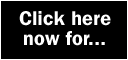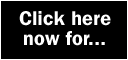|
AudioConverter 3
Dave Musgrove shows you a simple way
to convert your audio files to MP3 or WMA format
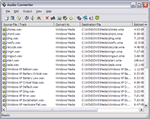 Audio
Converter is a handy utility that enables you to convert your
CD audio tracks into MP3 format, highly compressed Windows Media
Audio files, or AIFF or Wave formats. It also enables you to make
an audio CD directly from WMA or MP3 files, without having to
create interim wave-format files. The package includes the Easy
CD-DA recorder (on a 30-day trial) too so that you can burn the
files you've converted as standard audio CDs or MP3 CDs. Audio
Converter is a handy utility that enables you to convert your
CD audio tracks into MP3 format, highly compressed Windows Media
Audio files, or AIFF or Wave formats. It also enables you to make
an audio CD directly from WMA or MP3 files, without having to
create interim wave-format files. The package includes the Easy
CD-DA recorder (on a 30-day trial) too so that you can burn the
files you've converted as standard audio CDs or MP3 CDs.
With conversion abilities like this, you can take better control
of your music collection - store your CD collections on your PC's
hard drive, or burn your MP3s onto CD so you can listen to them
when you're away from your computer.
Before you can do any of that, you need to install Audio Converter.
During install, you'll be prompted to go online to www.audioconverter.info/pcformat/register.php
and register for your serial code - it'll be emailed to you. Copy
and paste that code in the registration dialog box and away you
go. If you want to be able to convert files to MP3 format, you'll
also need an MP3 encoder - there's more information about this
on the site (www.audconv.com).
After installation, you'll find Audio Converter a doddle to use.
It's just a case of choosing where the files you want to convert
are - on an audio CD or your PC's hard drive for example - deciding
what format you want to convert them to, and pressing convert.
Can't get much easier than that.
Upgrade
You can upgrade to Audio Converter version 4.0 and get 15% off
the price ($19.95) - just go to www.audioconverter.info/pcformat/register.php
and follow the instructions. With version 4.0, you benefit from
a completely new and customisable toolbar, the ability to encode
specific portions of a file and the option to convert WinAMP M3U
and PLS playlists.
Product Details
Company: Dennis Rebentrost
Web: www.audconv.com
Price: Full program, as sold for £14
Minimum system requirements: Windows 9x, NT, ME, 2000,
XP
Installation
|
|
 |
Install
AudioConverter 3 |
|